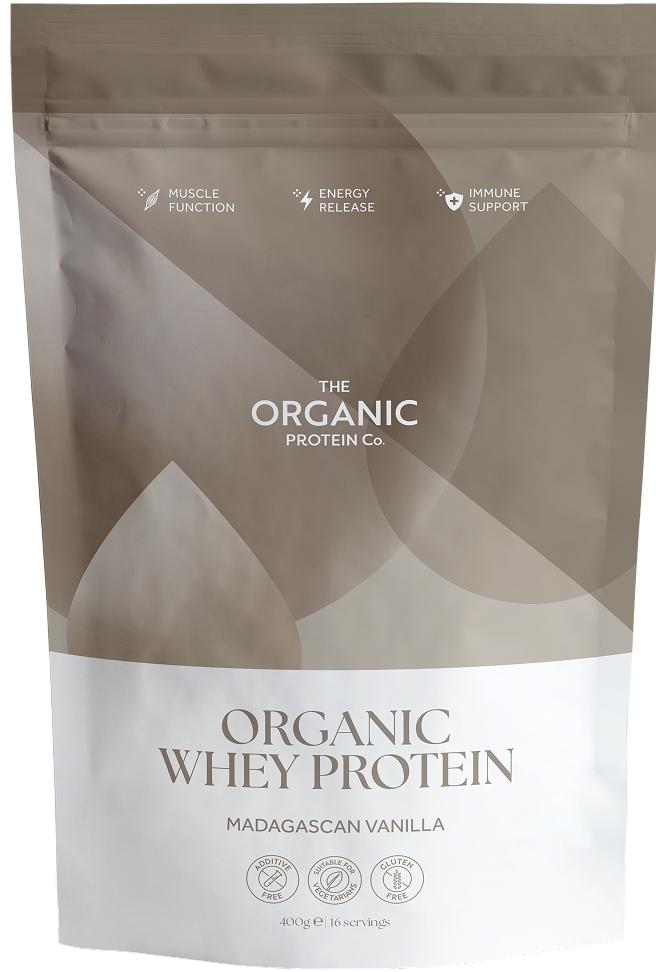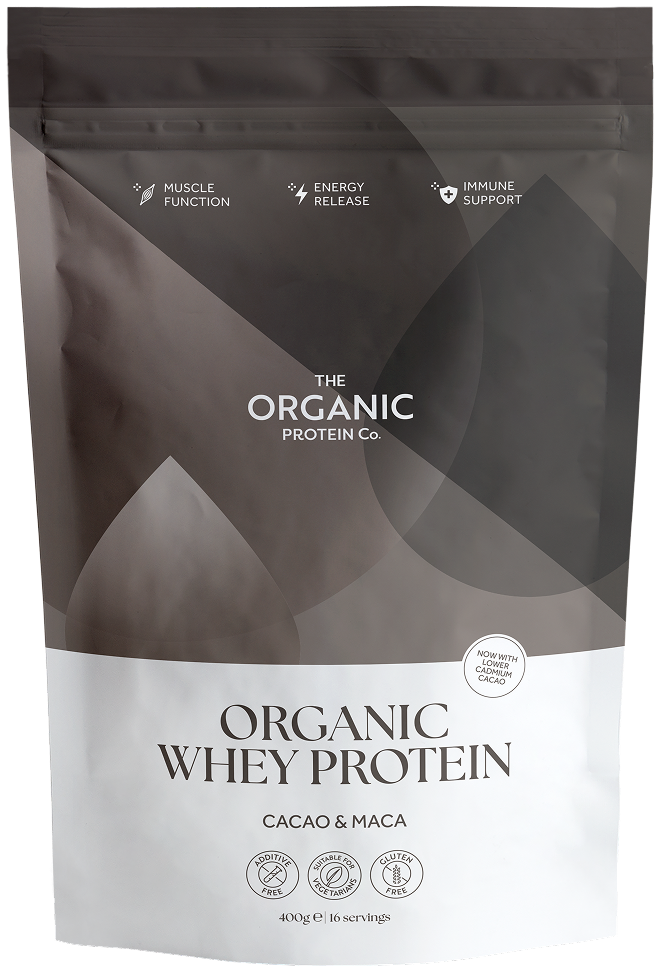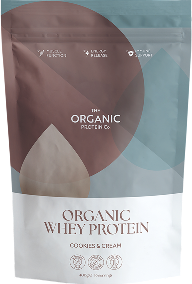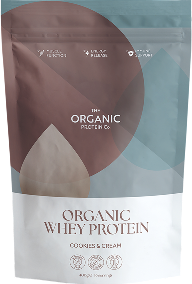Subscriptions
How subscriptions work
Subscriptions are automatically renewed according to your selected delivery schedule, and you will receive your selected products after each successful renewal. For example, if you have a subscription for delivery every 4 weeks, then you will be automatically charged every 4 weeks and of course you will receive the products in your subscription every 4 weeks. Reminders are sent the day before the next subscription order is due to be charged, so you can pause, cancel, or change the product(s) in your subscription, should you choose to do so.
Can I pause or cancel a subscription?
Yes, you can pause or cancel a subscription in your subscription dashboard, which can be accessed using the link you receive after setting up your subscription, and in any subsequent subscription reminder emails too. You can also access your subscriptions if you create an account with us, though you don’t need an account to set up a subscription.
How can I skip or reschedule a charge?
You can skip or reschedule the charge in your subscription dashboard. Each scheduled delivery will have a “skip payment” link next to it, which you can use to skip the charge. You can reschedule the charge by clicking on the “reschedule” link above the delivery date.
Can I add products to my subscription?
Yes. You can add products to your subscription in your subscription dashboard. Just click on the “edit” link in the “items” section, and then you can remove or add products to your subscription.